This months’ budget AMD Ryzen gaming build is an absolute ripper, with a Ryzen 7 5700G 8 core, 16 thread CPU running at 4.6GHz (3.8GHz base clock), on-board HD RADEON graphics, ASUS PRIME B450M-A II motherboard, and Samsung 980 PRO 1TB NVMe drive running in PCIe 3.0 ×4 mode. Cost for this system is between $950 and $1080.
Contents
- Motherboard: ASUS PRIME B450M-A II
- CPU: AMD Ryzen 7 5700G
- CPU Cooler: Cooler Master MasterLiquid ML240L RGB V2
- RAM: Patriot Viper 4 Blackout Series DDR4 16GB
- System HDD: SAMSUNG 980 PRO SSD 1TB
- Data HDD: Western Digital 1TB WD Blue
- PSU: Thermaltake Smart RGB 500W 80+
- Case: Thermaltake S100 Tempered Glass Snow Edition
- Conclusion
- See Also
- Manufacturer Links
Motherboard: ASUS PRIME B450M-A II

The ASUS PRIME B450M-A II motherboard is a beauty for the price of $100 bucks with built-in RADEON graphics (with the AMD Ryzen 7 5700G CPU) and multi-monitor support (1x HDMI 2b, 1x DVI-D, and 1x D-Sub), an M.2 slot running at PCIe 3.0 ×4 mode, and RAM running at 4400MHz overclocked (2666MHz native).
It also has 1x PCIe 3.0 slot running in x16 mode for a future discrete graphics card, Realtek ACL887/897 7.1 channel High Definition audio with up to 24-Bit/192KHz playback (Japanese capacitors). It supports USB3.2 Gen 2 (up to 10Gbps) and Gen 1, and front port headers for USB3.2 Gen 1 and USB2.0.
Finally, it comes with a BIOS Flashback button in case you muck up the settings, and a bunch of cool ASUS software.
Buy on Amazon ($80 to $100): ASUS PRIME B450M-A II motherboard
CPU: AMD Ryzen 7 5700G
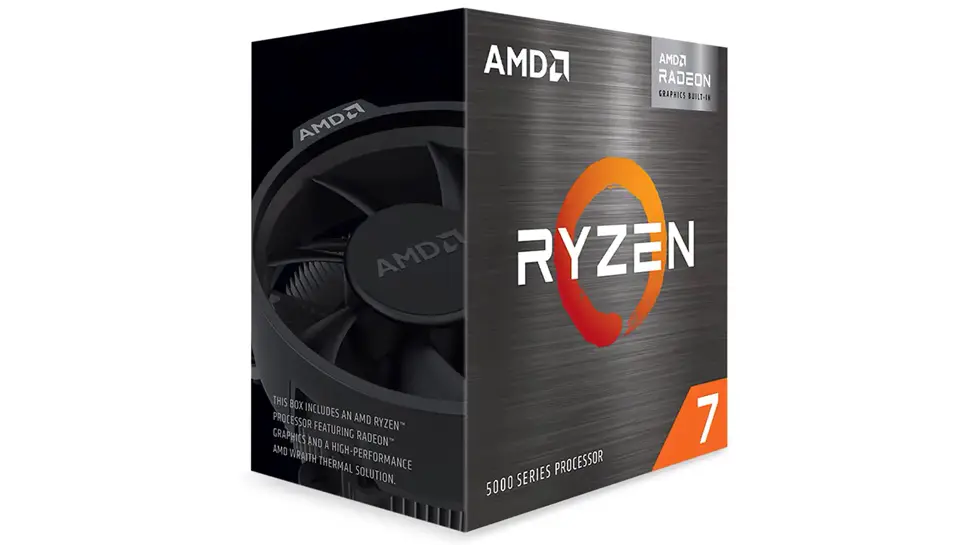
The AMD Ryzen 7 5700G provides built-in HD graphics for the ASUS motherboard and runs at a top speed of 4.6GHz (3.8GHz base clock). It has 8 cores/16 threads, runs on 65 watts, has an L3 cache of 16MB, and in unlocked ready to be overclocked.
Buy on Amazon ($279 to $300): AMD Ryzen 7 5700G
CPU Cooler: Cooler Master MasterLiquid ML240L RGB V2

The Cooler Master ML240L V2 RGB liquid CPU cooler features a next-generation dual-chamber pump, larger radiator surface area, SickleFlow 120 RGB lighting, and reinforced seal for leak prevention. This cooler matches perfectly with the AMD Ryzen CPU. Note that you will need to install this cooler on the roof of your PC case as it’s a double fan cooler.
Buy on Amazon ($91 approx.): Cooler Master MasterLiquid ML240L RGB V
RAM: Patriot Viper 4 Blackout Series DDR4 16GB
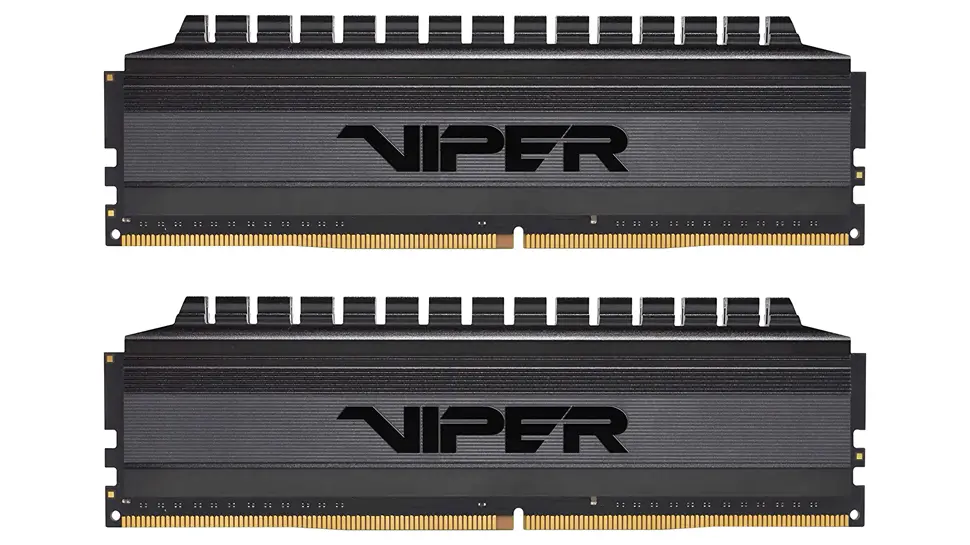
The Patriot Viper 4 Blackout series DDR4 RAM runs at 4400MHz which matches the maximum overclocking frequency of the AMD Ryzen CPU, and of course legendary Patriot reliability and performance.
Buy on Amazon ($99 approx.): Patriot Viper 4 Blackout Series DDR4 16GB
System HDD: SAMSUNG 980 PRO SSD 1TB

Samsung’s 980 PRO SSD/NVMe 1TB 2280 drive is a beast, featuring up to 7,000Mbps throughput, and specifically designed for Gamers and Workstation users with incredible performance and reliability.
Buy on Amazon ($139 to $180): SAMSUNG 980 PRO SSD 1TB
Data HDD: Western Digital 1TB WD Blue
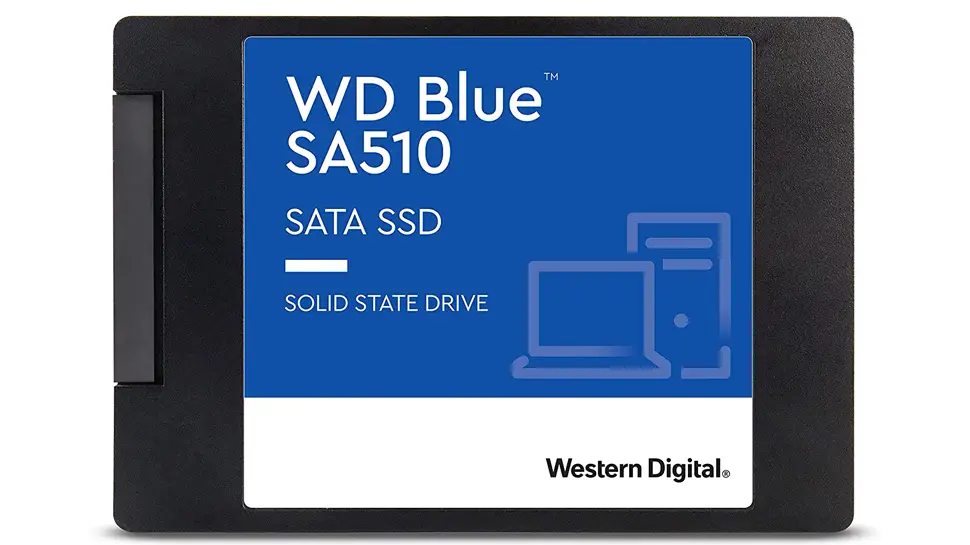
For our data drive, we’ll use the budget (but still awesome) Western Digital WD-Blue 1TB SSD 2.5” drive that provides a balance of space and performance at an excellent price point.
Buy on Amazon ($104 approx.): Western Digital 1TB WD Blue
PSU: Thermaltake Smart RGB 500W 80+

The Thermaltake Smart RBG 500W 80+ PSU is a great addition to this build that provides quality, reliable power, along with RBG lighting options. It also comes with a full 5 year warranty.
Buy on Amazon ($67 approx.): Thermaltake Smart RGB 500W 80+
Case: Thermaltake S100 Tempered Glass Snow Edition

This is a an awesome case that really gives the finishing touch for this build. It comes in white, with a tempered glass side window, and plenty of built-in and expansion options for cooling.
Buy on Amazon ($67 approx): Thermaltake S100 Tempered Glass Snow Edition
Conclusion
I recommend installing Windows 11 Pro or Windows 10 Pro for this system build. If you’re a Linux gamer then go for Ubuntu. If any of the links show as unavailable, please let me know so I can replace the part(s) and update the guide. If you had any issues, or want to use a different part, hit me up in the comments or socials/email.


Comments
There are currently no comments on this article.
Comment