| Richie’s Verdict |
|---|
 The Alienware Aurora R14 gaming desktop is a high-performing PC built for gamers with powerful graphics and a choice of AMD Ryzen CPUs. It looks spectacular, performs flawlessly, and is 2K, VR-ready with 290+ FPS performance. If you need a high-end gaming rig and can afford the price tag, go for it. |
| Pros | Cons |
|---|---|
| ✅ Excellent 2K performance | ❌ Mechanical data drive |
| ✅ Looks spectacular | ❌ Sketchy 4K performance |
| ✅ Excellent ports/connectivity | ❌ Expensive |
Contents
- Overview
- Hardware
- Alienware Aurora R14 Specifications
- Images/Video
- Conclusion
- See Also
- Manufacturer Links
Overview
The Alienware R14 Aurora Ryzen Edition encapsulates everything that Alienware stands for; State-of-the-art design, high-end specifications, and stellar performance. You can do almost anything with this rig, but it’s designed for gaming and delivers in spades.
Building a gaming PC has become difficult due to the worldwide shortage of computer chips. Alienware doesn’t seem to be affected by this and continues to offer high-end PCs and laptops. It’s the reason why pre-built gaming rigs have become so popular.
There are advantages to buying a pre-built system, including reliability, matched hardware, tested configurations, and warranty.
The Aurora R14 has a 3DMark Time Spy score of 12920 and is in the Elite gaming experience class. Virtually all games run 60 FPS or more at 1440p resolution with the highest graphics settings. Many games also run well in 4K resolution.
Buy on Amazon via my affiliate link: Alienware R14 Aurora Ryzen Edition
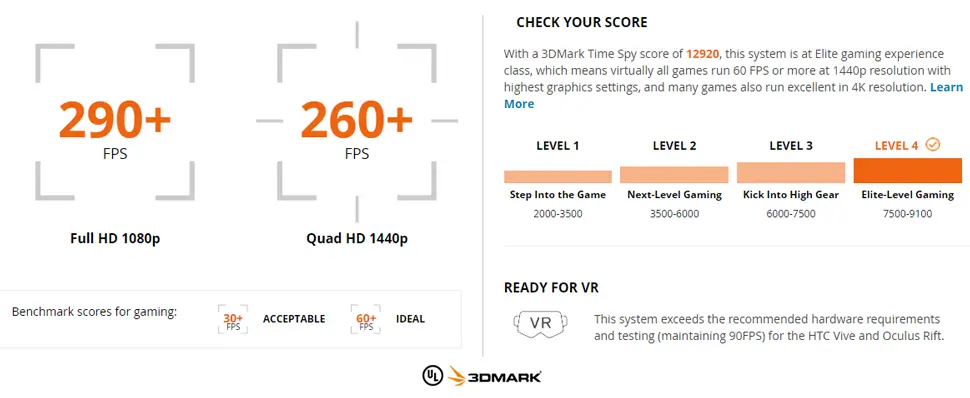
Hardware
Let’s go through the hardware and benchmarking data.
CPU
The Aurora R14 comes with a choice of liquid-cooled AMD Ryzen CPUs; The 8-core Ryzen 7 5800X, and the 12-core Ryzen 9 5900X, offering excellent performance options. The lower-end 5800X has a PassMark benchmark of 28,142, while the higher-end 5900X scores a respectable 39,316 and a CPU rank of 73.
| PassMark CPU Benchmarking | |
|---|---|
| Model | CPU Mark |
| AMD Ryzen 7 5800X | 28,142 |
| AMD Ryzen 9 5900X | 39,316 |
Graphics
Graphics options for the Aurora R14 are NVIDIA RTX 3060Ti 8GB, 3070 8GB, or 3080 with 10GB GDDR6. All these GPUs are capable of high frame-rate gaming (290+ FPS) and VR. Let’s take a look at some PassMark benchmarking scores for these GPUs.
| PassMark GPU Benchmarking | |
|---|---|
| Model | G3D Mark |
| RTX 3060Ti | 20,388 |
| RTX 3070 | 22,276 |
| RTX 3080 | 25,154 |
Memory
Memory is a choice between 16GB for the two lower-end systems and 32GB for the high-end Ryzen 9 5900X system. All memory is DDR4 3200MHz that supports XMP profiles.
Storage
The standard storage option is a 512GB NVMe M.2 PCIe SSD for the boot/system drive and a 1TB 7200RPM SATA 6Gb/s mechanical drive for your data. I feel it would have been better to have a solid-state SSD for the data drive.
Network
Networking consists of a standard Realtek 2.5G Ethernet RJ45 and a MediaTek MT7921 Wi-Fi 6 chip with a 2.4Gbp/s transfer speed (with a router that supports Wi-Fi 6).
Audio
On-board audio comes from a High Definition Realtek ALC3861 chip with 7.1 Surround Sound, 3.5mm ports and S/PDIF optical and coaxial ports.
I/O Ports
The Aurora R14 has excellent connectivity with three USB 3.2 Gen 2 Type-C ports, three Gen 1 ports, two gen 1 Type-A ports, and four USB 2.0 ports.
Alienware Aurora R14 Specifications
| CPU |
|
| Graphics |
|
| Memory |
|
| Storage | 512GB NVMe M.2 PCIe SSD (Boot) + 1TB 7200RPM SATA 6Gb/s (Storage |
| Keys/Mouse |
|
| Networking |
|
| Front Ports |
|
| Rear Ports |
|
| Operating System | Windows 11 Home |
| Dimensions |
|
| Weight |
|
Images/Video







Conclusion
The Alienware R14 Aurora isn’t cheap, but the adage “You get what you pay for” stands true in this case. As I said in the overview, buying a pre-built gaming PC has many advantages; matched hardware, tested configurations, and warranty. If you can afford the price tag and need a killer gaming desktop, the Alienware R14 Aurora is a great choice.
Buy on Amazon via my affiliate link: Alienware R14 Aurora Ryzen Edition
See Also
- Separate Windows System Files from Personal Data
- AMD Mini-ITX PC Gaming System Build Guide
- How to Service a Windows PC like a Pro
- How to change your default web browser in Windows 11


Comments
There are currently no comments on this article.
Comment