Welcome to this months AMD Mini-ITX Gaming system build, and it’s a little ripper too. I love small form factor PCs and have build many over the years, including many gaming systems. This particular build uses a Gigabyte B550i AORUS PRO AX motherboard teamed with an AMD Ryzen 5600X CPU, which enables the PCIe channel to run in PCIe 4.0 mode. We match this with an AMD RX 6600 GPU that also supports PCIe 4.0 to get the fastest throughput possible.
Note that this motherboard does have on-board graphics, but they won’t be available, as you would need to use an AMD CPU with the “G” designation, that however would reduce the PCIe speed to mode 3.0.
Budget for this build is between $1,400 and $1,600.
Contents
- Motherboard: GIGABYTE B550I AORUS PRO AX
- CPU: AMD Ryzen 5 5600X
- Cooler: Corsair iCUE H100i RGB Pro XT
- RAM: Patriot Viper 4 Blackout Series DDR4 16GB 4400MHz
- GPU: Sapphire Pulse AMD Radeon RX 6600 8GB
- System HDD: SAMSUNG 980 PRO SSD 1TB
- Data HDD: Western Digital 2TB WD Blue SN570 NVMe
- PSU: NZXT C850 850 Watt 80+ Gold
- Case: NZXT H210i Mini-ITX PC Gaming Case
- Video Guide
- Conclusion
- See Also
- Manufacturer Links
Motherboard: GIGABYTE B550I AORUS PRO AX

The Gigabyte B550i AORUS PRO AX is a fantastic Mini-ITX motherboard with some awesome specs. It supports AMD Ryzen 5000 and 3000 CPU’s, has optional on-board graphics if you use a CPU with a “G” designation, has a single PCIe 4.0 ×16 slot, and dual M.2 slots supporting PCIe 4.0 ×4 mode.
For connectivity, it has a Realtek 2.5Gbps LAN chip for Ethernet, an Intel AX200 WIFI 6 chip with up to 2.4Gbps throughput, and Bluetooth 5 support. It has the usual SATAIII 6Gbp/s connectors x4, USB 3.2 Gen 2 ports supporting Type-C, along with Gen 1 headers for the case. It also has a TPM header for Windows 11 support (GC-TPM2.0_S module)
Buy on Amazon ($250 to $270 approx.): GIGABYTE B550I AORUS PRO AX
CPU: AMD Ryzen 5 5600X
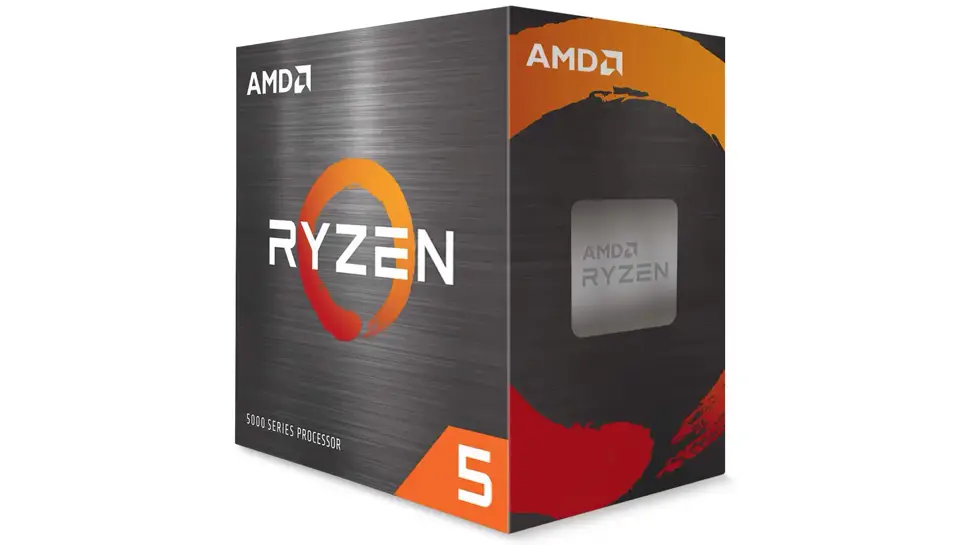
As stated previously, we’re using an AMD Ryzen 5600X CPU which doesn’t support the on-board graphics of the motherboard, because by using a non “G” CPU, we can leverage PCIe 4.0 mode for the graphics card (otherwise it would downgrade to PCIe 3.0). The AMD 5600X has 6 cores and 12 threads, a base clock of 3.75GHz and a boost clock of 4.6GHz, while only pulling 65 watts. It’s also unlocked and ready to overclock to your hearts content.
Buy on Amazon ($199 approx.): AMD Ryzen 5 5600X
Cooler: Corsair iCUE H100i RGB Pro XT

The iCUE H100i RGB Pro XT is the latest 240mm dual-radiator watercooler from Corsair, and boasts a PWM variable-speed fan, 240mm radiator design, 16 individually addressable RGB LEDs, and a Zero RPM cooling profile. Grab some Noctua thermal compound too.
- Buy on Amazon ($145 approx.): Corsair iCUE H100i RGB Pro XT
- Buy on Amazon ($9 approx.): Noctua NT-H1 3.5g, Pro-Grade Thermal Compound
RAM: Patriot Viper 4 Blackout Series DDR4 16GB 4400MHz
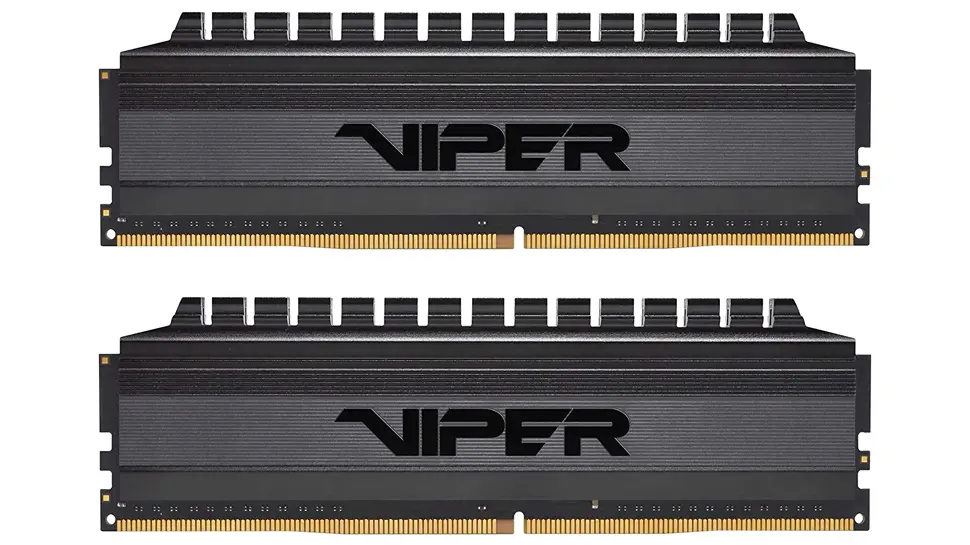
The Patriot Viper Blackout DDR4 16GB kit runs at 4400MHz with a CAS timings of 15-15-15-36, so we’re talking some very fast RAM that’s built for Gamers. Patriot also give a full Lifetime warranty.
Buy on Amazon ($100 approx.): Patriot Viper Blackout DDR4 16GB kit
GPU: Sapphire Pulse AMD Radeon RX 6600 8GB
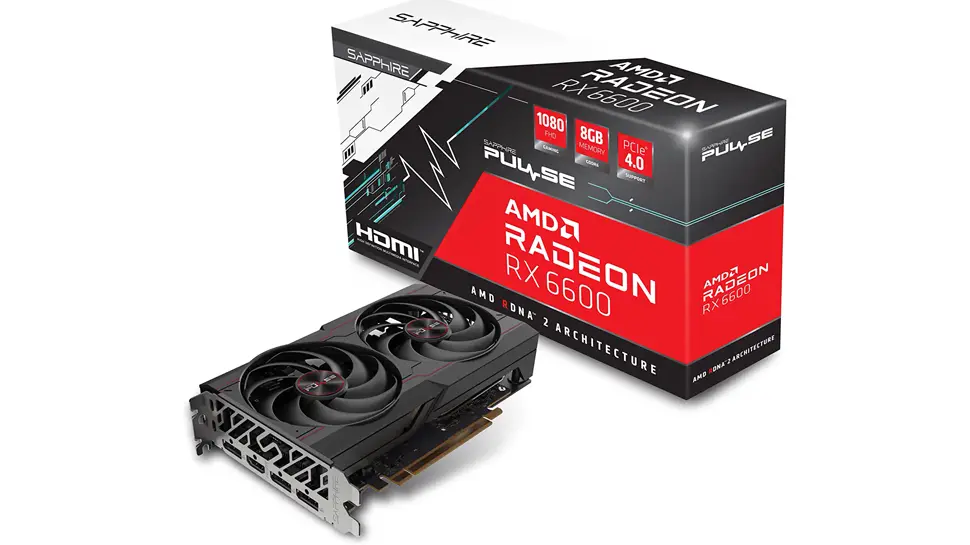
I love Sapphire gear. It’s extremely high quality and spec for the price, and the 8GB Pulse AMD Radeon RX 6600 Gaming graphics card is no exception. With a game clock of 2044MHz, a boost clock of a whopping 2491MHz, and a 128bit memory bus, this card can handle almost anything you throw at it. It has 3x DisplayPort 1.4 ports, and 1x HDMI port, all supporting 8K resolution (7680×4320). It’s a double-slot card at 40mm, but the NZXT case we’re using can handle up to 44mm, so we’re good to go. It also comes with a ton of software for Gamers.
Buy on Amazon ($285 approx.): Sapphire Pulse AMD Radeon RX 6600 8GB
System HDD: SAMSUNG 980 PRO SSD 1TB

I’m a huge fan of Samsung as you’ve probably guessed. I find their drives extremely reliable, and they always come in at a reasonable price/performance ratio. For this build, I recommend the Samsung 980 Pro SSD NVMe 1TB or 2TB for the system drive. It supports the PCIe 4.0 Gen 4 standard, and has a monstrous throughput of 7,000 MB/s. It’s also specifically made for Gamers and comes with a full 5-year warranty.
- Buy on Amazon ($140 approx.) SAMSUNG 980 PRO SSD 1TB
- Buy on Amazon ($239 approx.) SAMSUNG 980 PRO SSD 2TB
Data HDD: Western Digital 2TB WD Blue SN570 NVMe

For the data drive, I’ve chosen a WD Blue SN570 2TB NVMe 2TB 2280 drive as it’s a great price/performance point. It has a throughput of 3,500 MB/s, supports PCIe Gen 3 ×4 mode, and comes with a 5-year warranty.
Buy on Amazon ($178 approx.): Western Digital 2TB WD Blue SN570 NVMe
PSU: NZXT C850 850 Watt 80+ Gold

To power our system, I’ve chosen the NZXT C850 850 Watt PSU which is fully modular, Gold 80+ certified, has sleeved cables, and comes with a 10-year warranty.
Buy on Amazon ($132 approx.): NZXT C850 850 Watt 80+ Gold
Case: NZXT H210i Mini-ITX PC Gaming Case

To finish off this build, I have chosen the NZXT H210i Mini-ITX case which comes in black/white or red/black, has integrated RGB lighting, a tempered glass side panel, and is water-cooling ready. This case will give an awesome finishing touch to your system.
Buy on Amazon ($80 to $100 approx.): NZXT H210i Mini-ITX PC Gaming Case
Video Guide
Conclusion
I hope you enjoyed this Mini-ITC PCBuild as I sure did. I recommend Windows 11 or Windows 10 for this build, and if you’re a Linux gamer, go for Ubuntu. If you did choose to build this system and need any advice (or want to swap out another part), hit me up in the comments or socials/email.
See Also
- All About Windows 11
- All About Windows 10
- Install Steam on Ubuntu Linux
- How to Service a Windows PC like a Pro
Manufacturer Links
- GIGABYTE B550I AORUS PRO AX Motherboard
- AMD Ryzen 5 5600X Processor
- Corsair iCUE H100i CPU Cooler
- Patriot Viper 4 Blackout Series DDR4 16GB RAM
- Sapphire Pulse AMD Radeon RX 6600 Gaming Graphics Card
- SAMSUNG 980 PRO SSD 2TB
- Western Digital 2TB WD Blue SN570
- NZXT C850 PSU (2022) – PA-8G1BB-US PSU
- NZXT H210i Mini-ITX Case


Comments
There are currently no comments on this article.
Comment