Windows 11 is a major release from Microsoft and is the direct successor to Windows 10. Windows 11 received positive reviews, with critics praising its security, design and productivity features. One of the security enhancements is the requirement for a Trusted Platform Module 2.0 security coprocessor, otherwise known as TPM 2.0. According to Microsoft, the TPM 2.0 coprocessor is a critical building block for protection against firmware and hardware attacks. Microsoft requires that Virtualization Based Security (VBS), hypervisor-protected code integrity (HVCI), and Secure Boot enabled by default.
Contents
- Recommended Books
- Release Date
- End of Life Date
- Updates
- Versions
- Hardware Requirements
- Download Windows 11
- Windows 11 Key
- Screenshots
- Introducing Windows 11 (Microsoft Video)
- Conclusion
- See Also
- Further Reading
Recommended Books
I can highly recommend these books to help you learn more about Windows 11.
Release Date
Windows 11 was released on October 4th 2021. Windows 11 is a free upgrade to Windows 10 users if the computer meets the new hardware requirements.
End of Life Date
Support for Windows 11 ends on October 10th, 2023 for the Home and Pro license, or October 8th, 2024 for Enterprise and Education licenses. When your Windows 11 is nearing the end of support, you will likely be offered an upgrade to the latest version (i.e. Windows 12).
Updates
Updates for Windows 11 are always free to both consumer and business users. You should never pay for any Windows 11 updates.
Versions
Windows 11 has five major versions, shown below:
- Windows Home
- Windows Pro
- Windows Pro for Workstations
- Windows Pro Education
- Windows Enterprise
Hardware Requirements
| Processor: | A compatible 64-bit processor (x86-64 or ARM64) with at least 1 GHz clock rate and at least 2 processor cores |
| RAM: | At least 4GB |
| Hard drive size: | 64GB or larger hard disk |
| System Firmware: | Secure Boot enabled by default |
| Security: | Trusted Platform Module (TPM) version 2.0 |
| Graphics card: | Compatible with DirectX 12 or later with WDDM 2.0 driver |
| Display: | High Definition 720p (1280 × 720 pixels) |
| Internet Connection: | Internet connection and Microsoft account required to complete first-time setup |
Support for optional features
| BitLocker to Go: | USB flash drive (available in Windows 11 Pro and higher editions) |
| Hyper-V: | Second Level Address Translation (SLAT) |
| DirectStorage: | NVMe Solid-state drive |
| DirectX 12 Ultimate: | Available with supported games and graphics cards |
| Wi-Fi 6E support: | New WLAN IHV hardware and driver, Wi-Fi 6E capable AP/router |
| Android apps support: | A supported processor and a solid-state drive At least 8 GB of RAM (minimum) At least 16 GB of RAM (recommended) |
Download Windows 11
You can download Windows 11 via Microsoft using the Media Creation Tool. This tool creates either an ISO image file, or a USB installation stick (you’ll need a USB Drive with at least 8GB of space). You can install Windows without a key, but features are limited until a valid key is registered.
Windows 11 Key
A valid key is required to enable all the features of Windows 11. They can be obtained from Microsoft or purchased from a third-party.
Screenshots
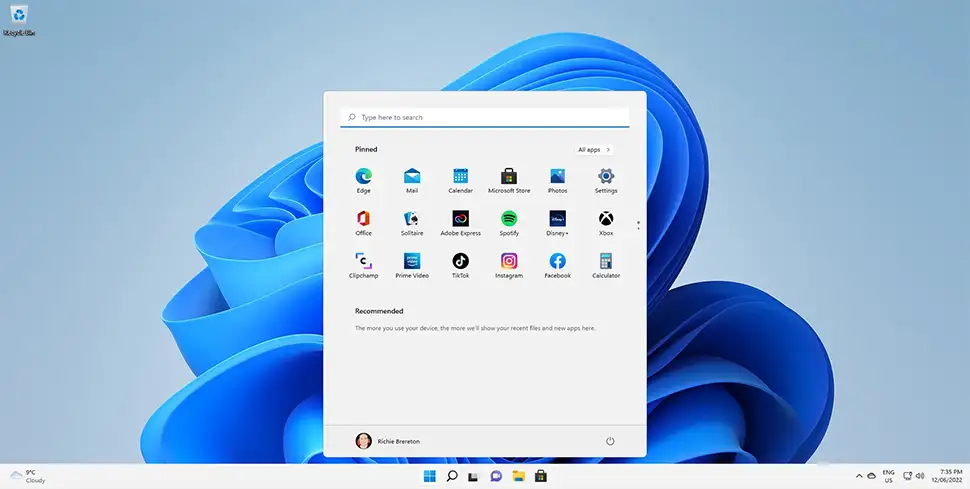
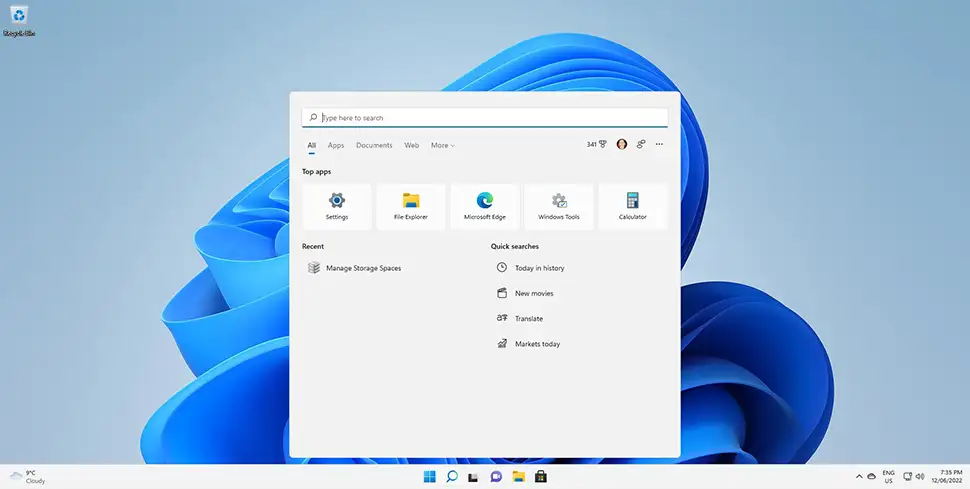
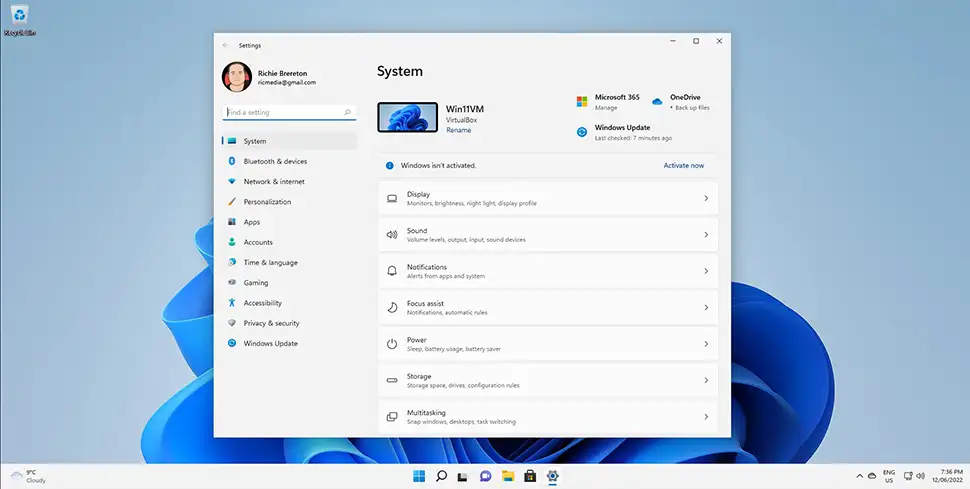
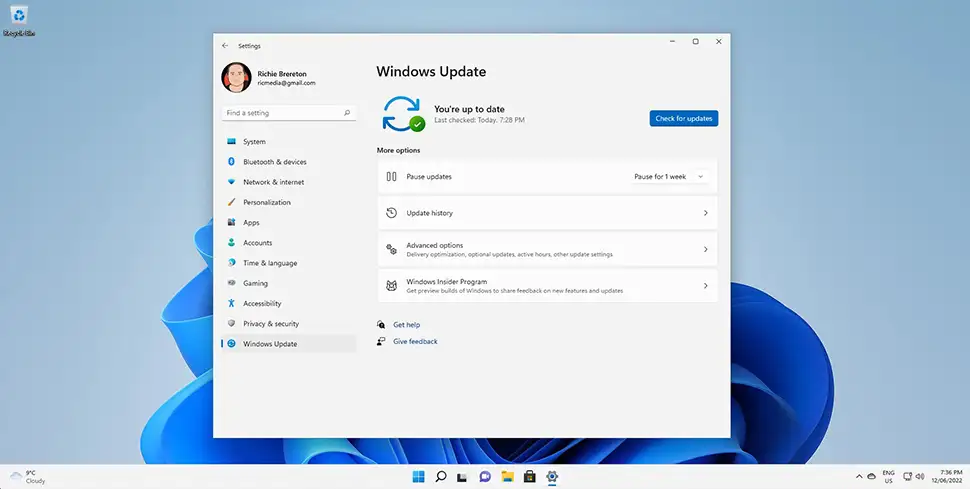
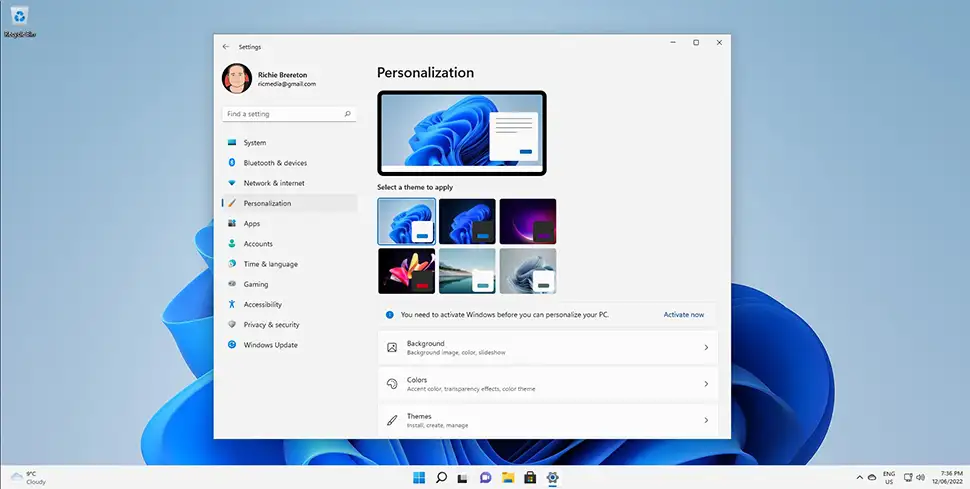
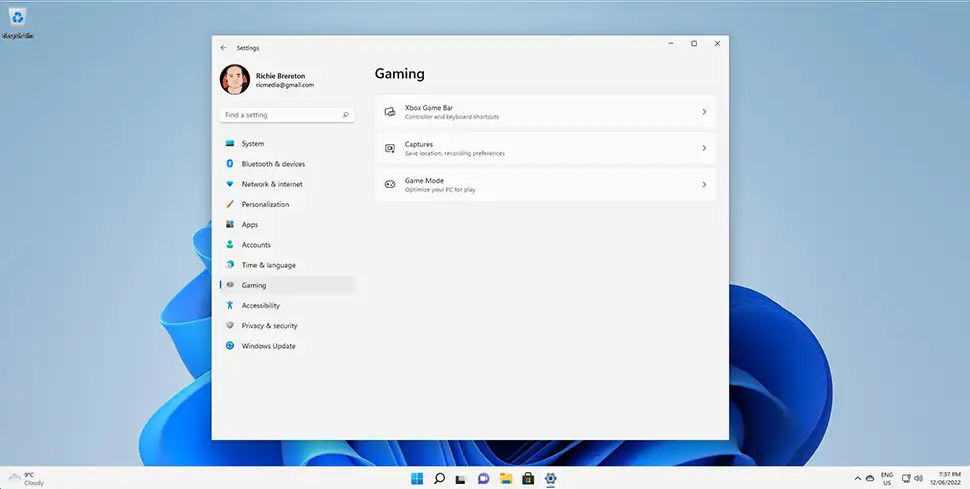
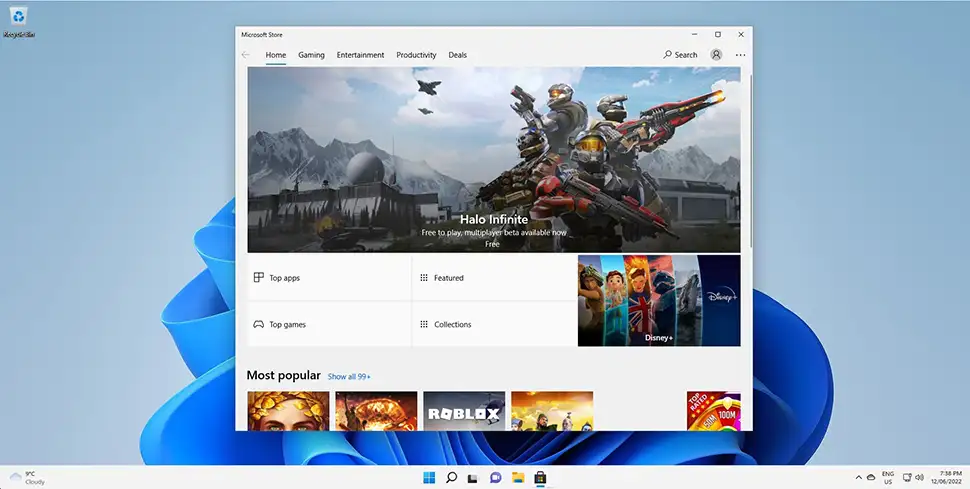
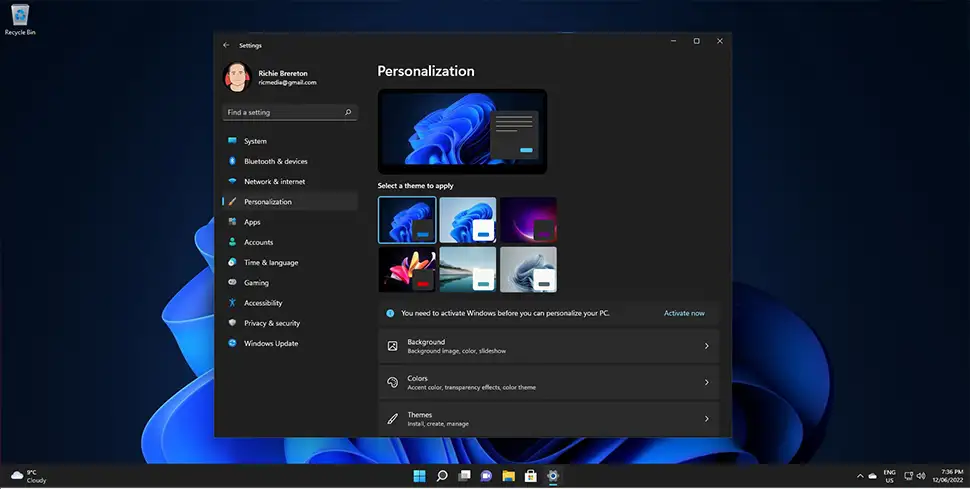

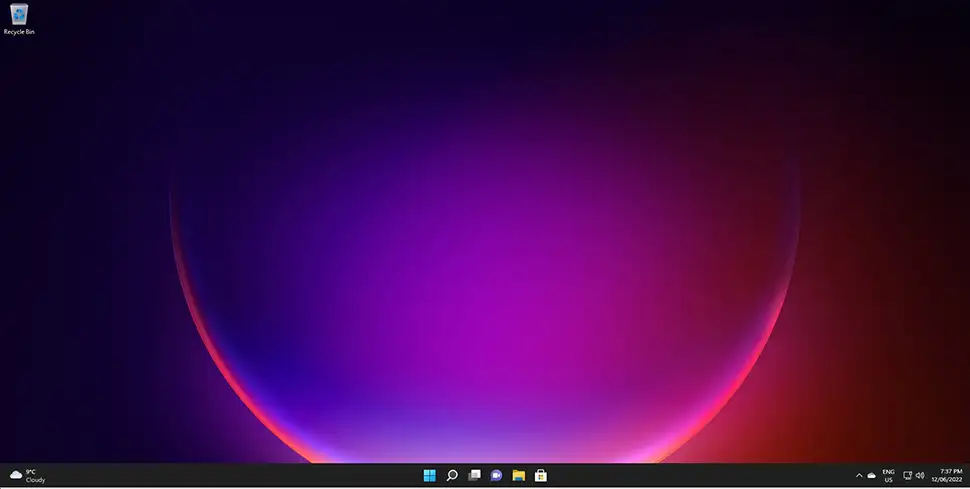


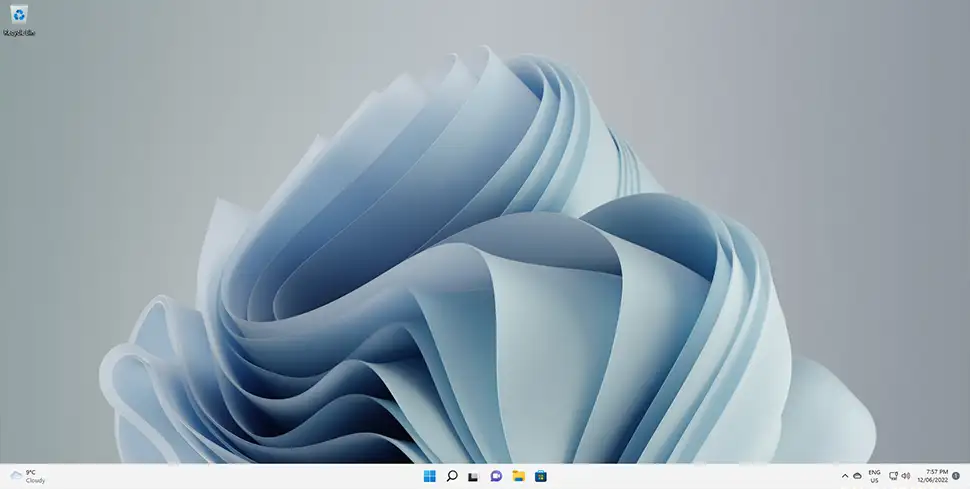
Introducing Windows 11 (Microsoft Video)
Conclusion
Should you upgrade to Windows 11? I recently upgraded to Windows 11 from Windows 10 (I did a clean install) and love it. No bugs or crashes, and it runs my older applications flawlessly. I also had a client that happened to have a laptop that met the new hardware requirements, and Windows automatically upgraded to Windows 11. There have been no issues at all other than showing her the new navigation. I can recommend you upgrade to Windows 11 if your PC meets the new hardware requirements.
If you have any questions about Windows 11, hit me up in the comments, socials, or email.
See Also
- How to defragment hard drive on Windows 11
- Show hidden files & folders on Windows 11
- How to change your default web browser in Windows 11

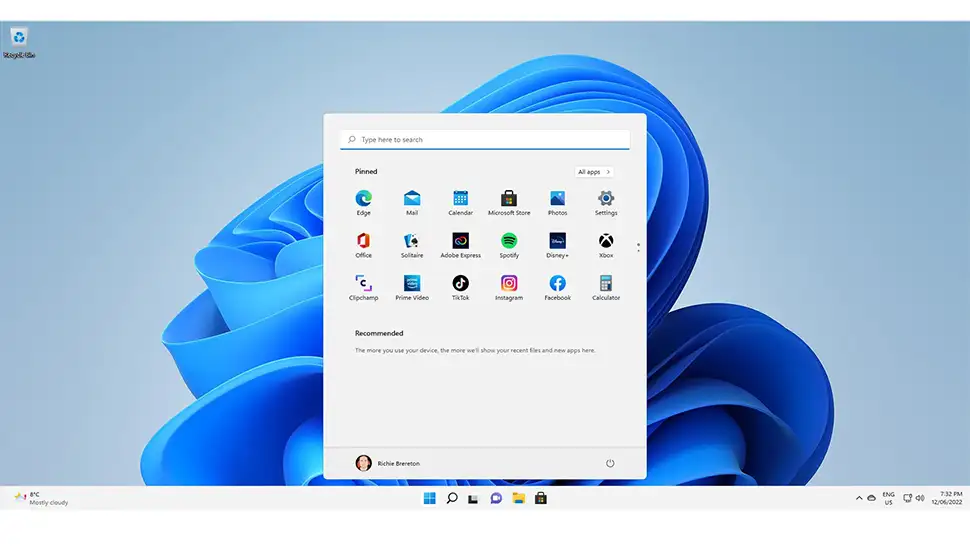
Comments
There are currently no comments on this article.
Comment